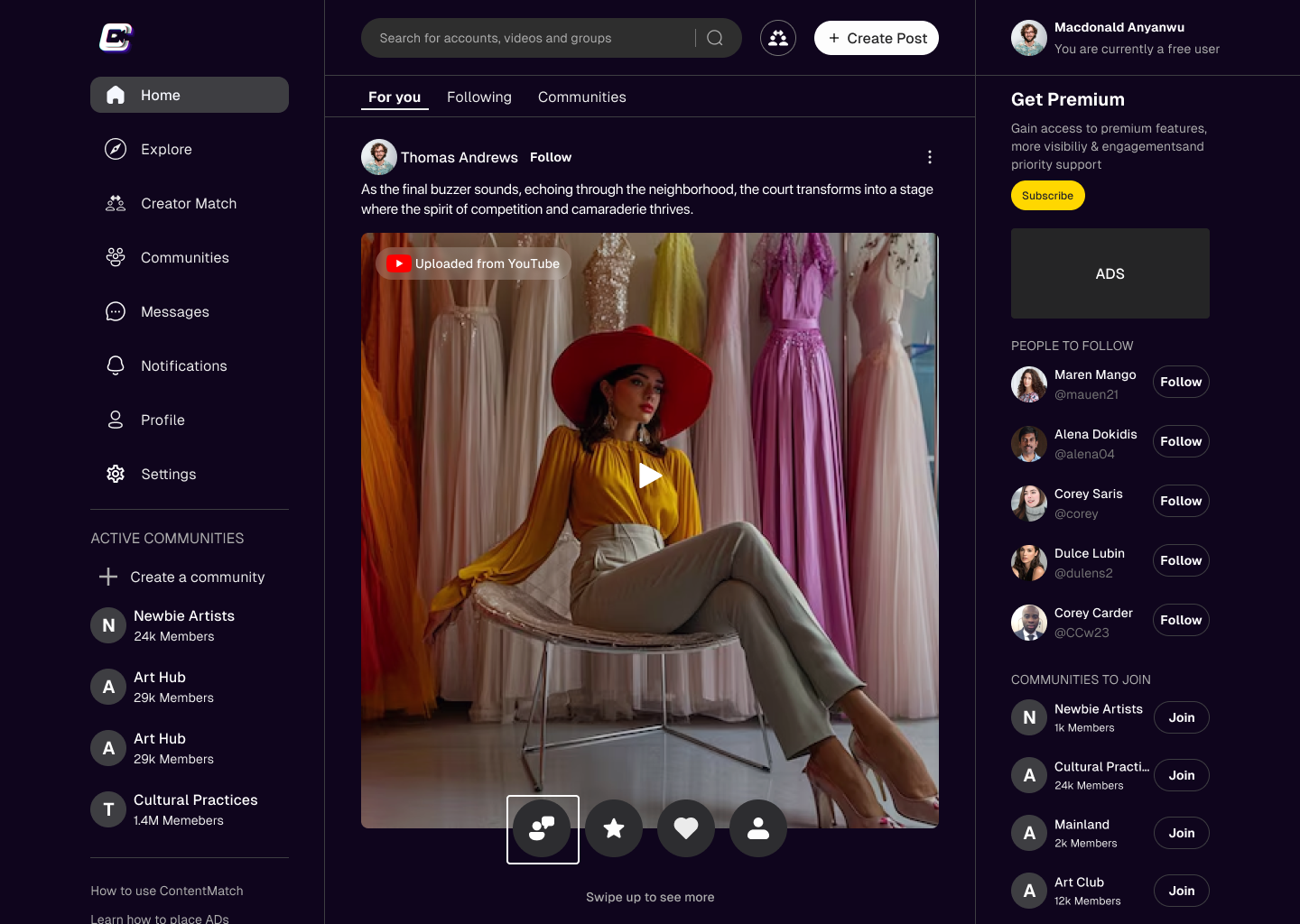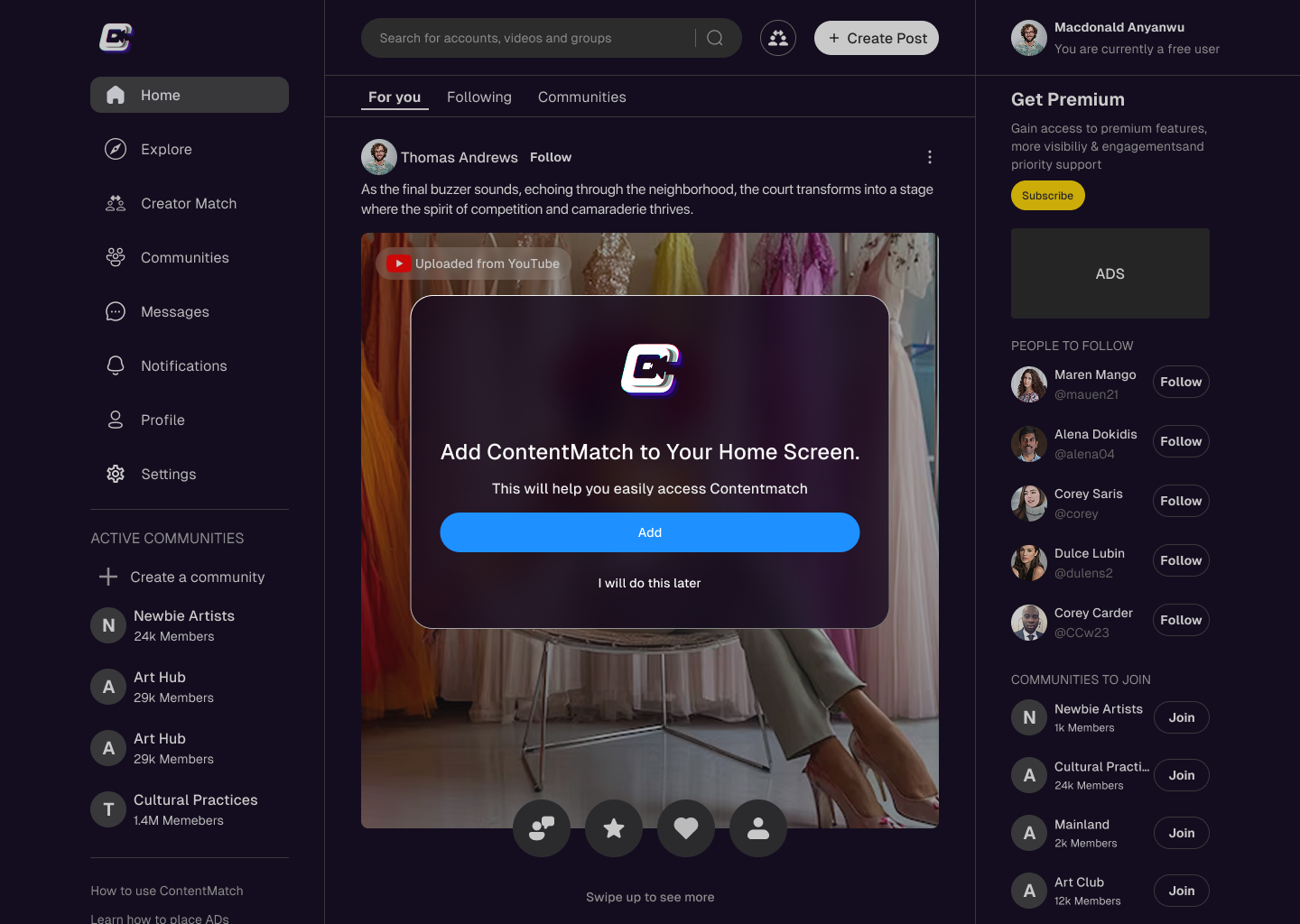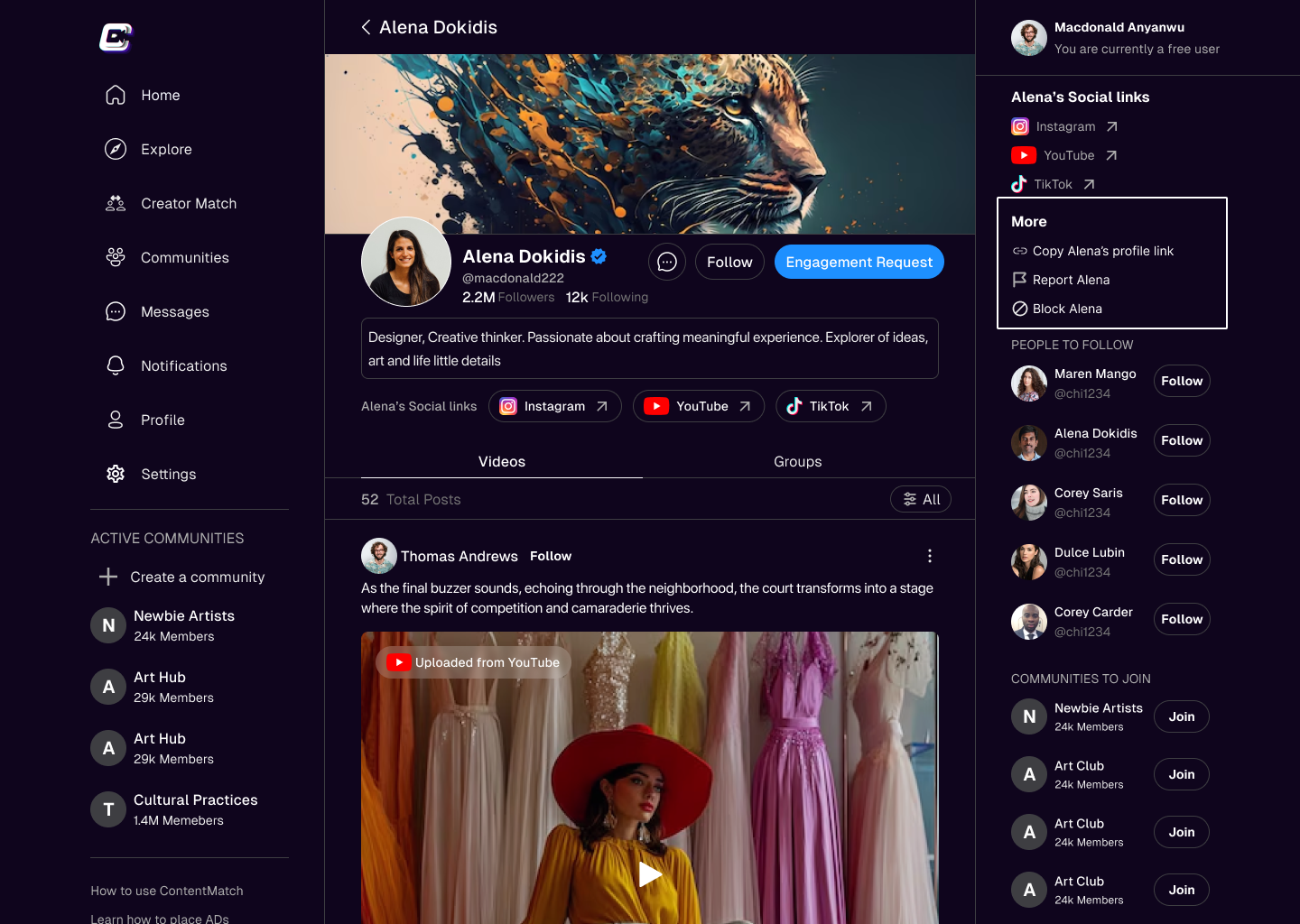Click the feedback button on the post section and fill the feedback form that will appear as a modal


Category: Getting Started
Here are the sections to help users get started. We cover everything about our app, including how to use the community section, ways to boost engagement, how to gather more feedback, and how ContentMatch benefits you as a creator.
How to Download ContentMatch To My Device
When logged in for the first time, you will be welcome with a modal showing you that you can add contentmatch to your homescreen
How to block users in ContentMatch
On the user’s profile, locate the “More” section on the right and click on the “Block” button